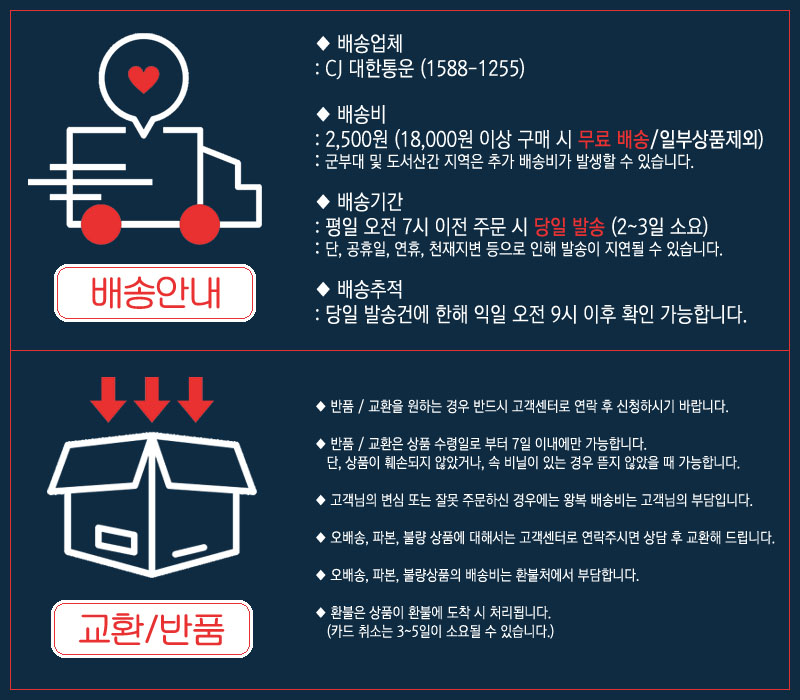자유롭고 아름다운 음악 창작을 위한 Logic Pro 9(고급편)
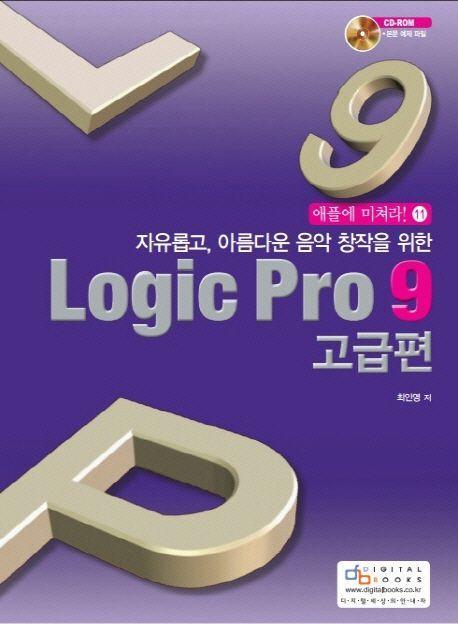
도서명:자유롭고 아름다운 음악 창작을 위한 Logic Pro 9(고급편)
저자/출판사:최인영/디지털북스
쪽수:392쪽
출판일:2013-02-28
ISBN:9788960881150
목차
Part 01 오디오 샘플로 음악 만들기
Chapter 01 오디오 샘플이란?
Lesson 01 샘플러(Sampler)에 대해
Section 01 하드웨어 타입의 샘플러
Section 02 CD, 인터넷 다운로드를 통한 파일 타입의 샘플
Section 03 소프트웨어 샘플러를 이용한 악기 타입의 고용량 샘플
Section 04 로직의 소프트웨어 샘플러
Lesson 02 샘플의 종류와 구입 방법
Section 01 로직의 애플 루프(Apple Loops)
Section 02 파일 타입 샘플
Section 03 악기 타입의 고용량 샘플
Lesson 03 샘플의 정렬 방식
Section 01 템포(BPM)에 맞추어 정렬되어 있는 경우
Section 02 키(Key)별로 정렬되어 있는 경우
Section 03 악기별로 정렬되어 있는 경우
Section 04 전체 곡 구성(Song Form)이 모두 들어있는 경우
Lesson 04 샘플의 오디오 포맷
Chapter 02 프로젝트에 샘플 불러오기
Lesson 01 로직 내부의 애플 루프 불러오기
Lesson 02 외부의 오디오 파일 불러오기
Section 01 Import Audio File
Section 02 파인더에서 드래그하기
Chapter 03 리듬 맞추기
Lesson 01 Follow Tempo
Lesson 02 어레인지 편집 창에서 루프 길이 변경 (Time Stretch)
Section 01 가까운 그리드에 루프 길이 맞추기
Section 02 로케이터에 루프 길이 맞추기
Section 03 Option 키를 활용한 루프 길이 변경
Lesson 03 플렉스 툴을 이용한 그루브 퀀타이즈(Groove Quantize)
Section 01 플렉스 마커 만드는 방법
Section 02 그루브 템플릿 만들고 적용하기
Lesson 04 샘플 에디터에서 트랜지언트(Transient) 편집하기
Lesson 05 직접 편집해서 새로운 루프 만들기
Chapter 04 음정 맞추기
Lesson 01 코드 트랙(Chord Track) 활용하기
Section 01 코트 트랙 보기
Section 02 코드 입력하기
Section 03 미디 리전에서 코드 가져오기
Section 04 코드 트랙에 의한 애플 루프 음정 변화
Section 05 코드 트랙에 영향을 받지 않는 미디 리전 만들기
Section 06 자신이 연주하는 코드 확인하기
Lesson 02 플러그인(Plug in) 활용하기
Section 01 Pitch ShifterⅡ
Section 02 오토메이션을 이용한 음정 변화
Chapter 05 루프 초기화시키기
Section 01 루프의 오리지널 음정
Section 02 루프를 오리지널 상태로 되돌리기
Chapter 06 샘플 에디터 활용하기
Lesson 01 Normalize(Ctrl + N )
Lesson 02 Change Gain(Ctrl + G)
Section 01 실행 방법
Section 02 Search Maximum
Section 03 음량 변경하기
Section 04 부분적으로 음량(Gain) 조절하기
Lesson 03 Fade In / Out
Section 01 샘플 에디터에서 페이드인 / 아웃
Section 02 페이드 커브 설정하기
Lesson 04 Silence
Lesson 05 Invert
Lesson 06 Reverse
Lesson 07 Time and Pitch Machine
Section 01 사용 조건
Section 02 Mode, Algorithm
Section 03 Tempo
Section 04 Pitch
Chapter 07 EXS24 샘플러 활용하기
Chapter 08 애플 루프 만들기
Lesson 01 애플 루프 만들기
Part 02 보컬 레코딩과 데모 음원 만들기
Chapter 01 데모(Demo) 음원을 만드는 방법
Lesson 01 데모 음원이란?
Lesson 02 음원 제작을 위해 필요한 장비
Section 01 컴퓨터
Section 02 오디오 인터페이스
Section 03 스피커(헤드폰)
Section 04 키보드
Section 05 마이크
Section 06 믹서
Lesson 03 퀄리티가 높은 음원을 만들려면?
Section 01 잡음 없이 깔끔하게 레코딩 환경 만들기
Section 02 레코딩 장비 업그레이드
Section 03 플러그인을 활용해 밸런스가 좋은 믹싱 시도하기
Chapter 02 반주 음원(MR) 활용하기
Lesson 01 반주 음원 구하는 방법
Lesson 02 반주 음원 불러오기
Lesson 03 반주 음원 키(Key) 바꾸기
Section 01 플러그인(Plug-in)을 이용해서 자신에게 맞는 키(Key) 찾아보기
Section 02 샘플 에디터에서 키(Key) 바꾸기
Chapter 03 모니터링(Monitoring)
Lesson 01 소프트웨어(Software) 모니터링
Lesson 02 다이렉트 모니터링과 리버브
Chapter 04 음정(Pitch) 맞추기
Lesson 01 Pitch Correction
Lesson 02 멜로다인(Melodyne) 이용하기
Section 01 멜로다인 실행하기
Section 02 멜로다인 기본 사용법
Section 03 Correct Pitch 기능으로 음정 맞추기
Section 04 편집 툴로 음정 맞추기
Section 05 타이밍 맞추기
Section 06 노트 분리하기
Section 07 음색(Formant) 변화시키기
Section 08 음량(Amplitude) 변화시키기
Chapter 05 믹싱과 최종 음원 만들기
Lesson 01 트랙 정리하기
Lesson 02 채널스트립으로 보컬 톤 만들기
Lesson 03 마스터링과 바운스
Chapter 06 탭 템포(Tap Tempo)
Part 03 미디 오케스트레이션(MIDI Orchestration)
Chapter 01 오케스트레이션(Orchestration)이란?
Chapter 02 오케스트라 음원
Chapter 03 스코어 에디터(Score Editor) 활용하기
Lesson 01 피아노롤과 스코어 에디터 동시에 사용하기
Lesson 02 노트 입력하기
Section 01 드래그해서 입력하기
Section 02 펜슬 툴(Pencil Tool) 활용하기
Section 03 미디 인풋(Midi Input) 활용하기
Section 04 꾸밈음 넣기
Section 05 잇단음표 그리기
Lesson 03 노트 편집하기
Section 01 노트 좌우로 이동하기
Section 02 노트 음정 바꾸기
Section 03 노트 복사하기
Section 04 노트 길이 변경하기
Section 05 Stem 방향 바꾸기
Lesson 04 악상 기호 입력하기
Section 01 슬러(Slur) 그려넣기
Section 02 크레센도(Crescendo, Decrescendo) 입력하기
Section 03 기타 다양한 악상기호 그려넣기
Lesson 05 코드(가사) 입력하기
Section 01 드래그해서 입력하기
Section 02 펜슬 툴로 입력하기
Section 03 기타(Guitar) 코드 입력하기
Section 04 기타(Guitar) 코드 만들기
Lesson 06 텍스트 입력하기
Lesson 07 스타일(Sytle) 사용하기
Section 01 스타일 적용하기
Section 02 피아노 스타일 활용하기
Section 03 다성부 피아노 스타일 활용하기
Section 04 새로운 스타일 만들고, 삭제하기
Lesson 08 스코어셋(Score Set) 만들고 출력하기
Part 04 영상음악 만들기
Chapter 01 프로젝트에 동영상 불러오기
Lesson 01 동영상 불러오기
Lesson 02 프로젝트 설정하기
Section 01 동기화 설정하기
Section 02 비디오 설정하기
Section 03 오디오 설정하기
Lesson 03 동영상 시작 지점 설정하기
Section 01 프로젝트 시작 지점에서 동영상 위치 맞추기
Section 02 원하는 위치에 동영상 시작 지점 설정하기
Section 03 SMPTE 활용하기
Chapter 02 장면(Scene)에 맞추어 음악 만들기
Lesson 01 영상 분석하고 마커(Marker) 설정하기
Lesson 02 장면(Scene)에 맞추어 리전 고정시키기
Lesson 03 음악과 영상 싱크(Sync) 맞추기
Section 01 리전의 시작 부분 맞추기
Section 02 피아노롤에서 미디 노트 맞추기
Section 03 마커 시작 부분으로 리전 옮기기
Chapter 03 멀티미디어 부르고, 내보내기
Lesson 01 동영상에서 오디오 추출하기
Lesson 02 완성된 음악을 영상과 함께 내보내기
Lesson 03 파이널 컷 프로(Final Cut Pro)와 호환하기
Section 01 XML 파일 불러오기
Section 02 XML 파일로 내보내기
Part 05 스튜디오에 음원 가져가기
Chapter 01 오디오 설정
Lesson 01 음고(Pitch)와 주파수(Frequency)
Lesson 02 샘플레이트(Sample Rate)와 비트뎁스(Bit Depth)
Section 01 샘플레이트(Sample Rate)
Section 02 비트뎁스(Bit Depth)
Lesson 03 파일 타입(File Type)
Chapter 02 멀티아웃풋 소프트웨어 악기
Lesson 01 외부 소프트웨어 악기 불러오기
Lesson 02 멀티아웃풋 채널스트립 만들기
Section 01 콘탁에서 아웃풋 채널 배정하기
Section 02 기타 멀티아웃 소프트웨어 악기의 설정
Lesson 03 Aux 채널 활용하기
Section 01 Aux 트랙을 이용해 미디 채널 분배시키기
Section 02 오토메이션 활용하기
Lesson 04 멀티 음원 내보내기(Export)
Chapter 03 프로 툴에서 불러오기
Lesson 01 멀티 음원 불러오기
Lesson 02 미디 파일에서 템포, 마커 가져오기
Part 06 미디 편집 고급 활용
Chapter 01 하이퍼 에디터(Hyper Editor)
Lesson 01 컨트롤 값 입력하기
Lesson 02 트랙 편집하기
Lesson 03 드럼 노트 입력하기
Chapter 02 트랜스폼 윈도우(Transform Window)
Lesson 01 화면구성
Lesson 02 프리셋(Presets) 활용하기
Section 01 Fixed Velocity (벨로시티 고정시키기)
Section 02 Random Pitch (음정 무작위로 변경하기)
Section 03 Random Velocity (벨로시티 무작위로 변경하기)
Section 04 Random Pitch, Velocity, Length (음정, 벨로시티, 길이 무작위로 변경하기)
Section 05 Crescendo (크레센도 만들기)
Section 06 Scale 14bit PitchBd (피치밴드 값 일정량 더하기)
Section 07 Double Speed & Half Speed (노트 속도를 빠르고, 느리게 만들기)
Section 08 Humanize (사람이 연주한 것처럼 바꾸기)
Section 09 Reverse Position & Reverse Pitch (포지션과 음정 뒤바꾸기)
Section 10 Transposition (음정 변화시키기)
Section 11 Exponential Vel (벨로시티 곡선 만들기)
Section 12 Velocity Limiter (벨로시티 값의 제한선 만들기)
Section 13 Fixed Note Length (노트 길이 맞추기)
Section 14 Maximum & Minimum Note Length (노트 길이 제한하기)
Section 15 Quantize Note Length (노트 길이 퀀타이즈)
Lesson 03 프리셋 만들어 사용하기
Section 01 새로운 프리셋 만들기)
Section 02 선택조건, 실행명령 항목과 부호
Lesson 04 선택조건, 실행명령 활용하기
Section 01 Position, ≪=, Select Only
Section 02 Pitch, Inside, Select Only
Section 03 Fix, Operate Only
Section 04 Mul, Operate Only
Lesson 05 피아노롤 활용하기
Section 01 피아노롤에서 트랜스폼 프리셋 실행하기
Section 02 Note Overlap Correction
Section 03 Note Force Legato
Chapter 03 미디 컨트롤러(MIDI Controller)
Lesson 01 컨트롤러 설정하기
Section 01 Automatic Install
Section 02 Install
Section 03 Delete
Lesson 02 컨트롤러 값 설정하기
Section 01 Mode 전환 컨트롤러 설정하기
Chapter 04 인스펙터의 퀀타이즈 활용
Lesson 01 Q-Strength
Lesson 02 Q-Range
Lesson 03 Q-Flam
Lesson 04 Q-Velocity
Lesson 05 Q-Length
Chapter 05 이벤트 리스트
Lesson 01 컨트롤 값
Section 01 컨트롤 값 설정하기
Section 02 컨트롤러 종류 설정하기
Lesson 02 이벤트 입력하기
Lesson 03 이벤트 선택하기
Section 01 순차적으로 선택하기
Section 02 특정 이벤트 중복 선택하기
Section 03 이벤트 리스트의 다양한 선택 방법
Lesson 04 선택한 이벤트 설정 값 변경하기
Chapter 06 폴더 트랙
Lesson 01 폴더 트랙 만들기
Lesson 02 폴더 트랙 편집하기
Lesson 03 폴더 트랙 해제하기
Part 07 인바이런먼트(Environment)
Chapter 01 인바이런먼트 윈도우 둘러보기
Lesson 01 화면구성
Section 01 Mixer
Section 02 Click & Ports
Section 02 Click & Ports 레이어의 오브젝트
Lesson 02 오브젝트 연결하기
Lesson 03 오브젝트의 이동, 삭제, 생성
Lesson 04 미디 데이터의 흐름(Signal Flow) 이해
Section 01 물리적 미디 데이터 입력 → 로직의 미디 입력
Section 02 채널스트립에서 발생하는 미디 데이터 → 채널스트립
Section 03 미디 컨트롤러를 연결한 페이더(Fader) → 채널스트립
Chapter 02 오브젝트(Object) 활용
Lesson 01 오브젝트의 이해
Lesson 02 모니터(Monitor)
Lesson 03 아르페지에이터(Arpeggiator)
Lesson 04 딜레이 라인(Delay Line)
Lesson 05 코드 메모라이저(Chord Memorizer)
Lesson 06 터치 트랙(Touch Tracks)
Lesson 07 케이블 스위처(Cable Switcher)
Lesson 08 페이더(Fader)
Section 01 Vertical Type
Section 02 Button Type
Section 03 Vector Type
Lesson 09 트랜스포머(Transformer)
Section 01 둘러보기
Section 02 음정에 따라 채널 나누기
Section 03 컨트롤 명령으로 다양한 항목 조절하기
Chapter 03 외부 미디 악기 사용(External Midi)
Lesson 01 멀티 인스트루먼트 오브젝트 만들기
Lesson 02 멀티 인스트루먼트 오브젝트 가져오기
Section 01 인바이런먼트 레이어 불러오기
Section 02 프로젝트를 열고 오브젝트 복사해서 붙여넣기
Lesson 03 외부 미디 악기 활용 팁
Section 01 프로젝트에서 패치 설정 불러오기
Section 02 다른 트랙과 레이턴시 맞추기
Part 08 로직의 소프트웨어 악기
Chapter 01 신디사이저(Synthesizer)의 기초
Lesson 01 신디사이저(Synthesizer)
Section 01 아날로그 신디사이저(Analog Synthesizer)
Section 02 디지털 신디사이저(Digital Synthesizer)
Section 03 소프트웨어 신디사이저(Software Synthesizer)
Lesson 02 소리의 흐름
Lesson 03 오실레이터(Oscillator)와 파형(Waveform)
Section 01 사인파(Sine Wave)
Section 02 사각파(Square Wave)
Section 03 톱니파(Sawtooth Wave)
Section 04 삼각파(Triangle Wave)
Section 05 펄스파(Pulse Wave)
Lesson 04 필터(Filter)
Section 01 로우패스 필터(Low Pass Filter)
Section 02 하이패스 필터(High Pass Filter)
Section 03 밴드패스 필터(Band Pass Filter)
Section 04 밴드리젝트 필터(Band Reject Filter)
Section 05 필터의 경사도(Pole)
Lesson 05 공명(Resonance)
Lesson 06 엔벨로프(Envelope)
Lesson 07 LFO(Low Frequency Oscillator, 저주파 오실레이터)
Chapter 02 ES2
Lesson 01 ES2 둘러보기
Section 01 ES2 화면구성
Section 02 소리의 흐름
Section 03 프리셋(Preset)
Lesson 02 오실레이터(Oscillator)
Section 01 오실레이터 활성화
Section 02 오실레이터간의 믹스 비율 정하기
Section 03 오실레이터의 음정 변화
Section 04 1번 오실레이터의 FM(Frequency Modulation)
Section 05 2번 오실레이터의 Pulse Width Modulation
Section 06 2번 오실레이터의 Sync
Section 07 2번 오실레이터의 Ring
Section 08 3번 오실레이터의 Noise
Lesson 03 필터(Filter)
Section 01 필터 켜고 끄기
Section 02 패러럴(Parallel), 시리즈(Series) 모드
Section 03 Filter 1
Section 04 Filter 2
Section 05 Blend & Drive
Section 06 Flt Reset
Lesson 04 라우터(Router)
Lesson 05 LFO
Lesson 06 엔벨로프(Envelope)
Lesson 07 아웃풋(Output)
Lesson 08 벡터(Vector)
Section 01 Vector Mode
Section 02 벡터 만들어보기
Section 03 꼭지점 설정
Section 04 루프 만들기
Lesson 09 글로벌 메뉴(Global Menu)
Lesson 10 매크로(Macro)
Chapter 03 EXS24 mkⅡ
Lesson 01 샘플로 소프트웨어 악기 만들기
Section 01 오디오 리전으로 악기 만들기
Section 02 트랜지언트(transient)에 맞추어 악기 만들기
Lesson 02 악기 편집하기
Section 01 샘플의 음정 바꿔가며 사용하기
Section 02 존(Zone) 추가하고 오디오 샘플 불러오기
Section 03 여러 개의 샘플 한꺼번에 불러오기
Section 04 루프(Loop) 만들기
Section 05 샘플 거꾸로 재생하기
Section 06 벨로시티 범위에 따라 샘플 재생하기
Section 07 새로운 그룹 만들기
Lesson 03 타사의 샘플 불러오기
Section 01 샘플의 저장 위치
Lesson 04 EXS24의 파라미터
Section 01 글로벌 메뉴(Global Menu)
Section 02 음정조절(Pitch Parameter)
Section 03 필터(Filter)
Section 04 라우터(Router), LFO, 엔벨로프(Envelope)
Chapter 04 Sculpture
Lesson 01 Sculpture 둘러보기
Section 01 장치구성
Section 02 소리의 흐름
Lesson 02 스트링(String)
Section 01 네 가지 질료(Material Pad)
Section 02 Resolution (Harmonics)
Section 03 Loss
Section 04 Tension Mod
Section 05 Keyscale
Section 06 Release
Lesson 03 오브젝트(Object)
Section 01 오브젝트 켜고 끄기
Section 02 모델링 타입 고르기
Section 03 음색 만들기
Lesson 04 웨이브 쉐이퍼(Wave Shaper)
Lesson 05 엔벨로프(Envelope), 필터(Filter)
Lesson 06 딜레이(Delay)
Lesson 07 이큐(Equalizer)
Lesson 08 모듈레이션(Modulation)
Section 01 LFO 1, 2
Section 02 JITTER
Section 03 Vibrato
Section 04 Velocity / Note on Random
Section 05 Controller A, B
Lesson 09 Morph
Section 01 Point
Section 02 Rnd(Randomize)
Section 03 Envelope
Lesson 10 Envelope(엔벨로프)
Section 01 컨트롤러 레코딩하기
Lesson 11 아웃풋(Output)
Part 09 서라운드 믹싱과 사이드 체인
Chapter 01 서라운드 믹싱(Surround Mixing)
Lesson 01 서라운드 시스템
Section 01 5.1 채널(ITU 775)
Section 02 Quadraphonic
Section 03 LCRS
Section 04 6.1(ES/EX)
Section 05 7.1(3/4.1)
Section 06 7.1(SDDS-Sony Dynamic Digial Sound)
Lesson 02 프로젝트 설정하기
Lesson 03 채널스트립 설정하기
Lesson 04 채널스트립 설정하기
Section 01 스피커 뮤트시키기
Section 02 Center, LFE(Low Frequency Effect)
Section 03 링크 모드
Lesson 05 플러그인 사용하기
Section 01 플러그인의 탭(Tap)
Section 02 onfiguration
Section 03 Multichannel Gain
Section 04 MultiMeter
Chapter 02 사이드 체인(Side Chain)
Lesson 01 노이즈 게이트(Noise Gate) 활용하기
Lesson 02 ES2 활용하기
Lesson 03 Sculpture 활용하기
Lesson 04 보코더(Vocoder) 활용하기