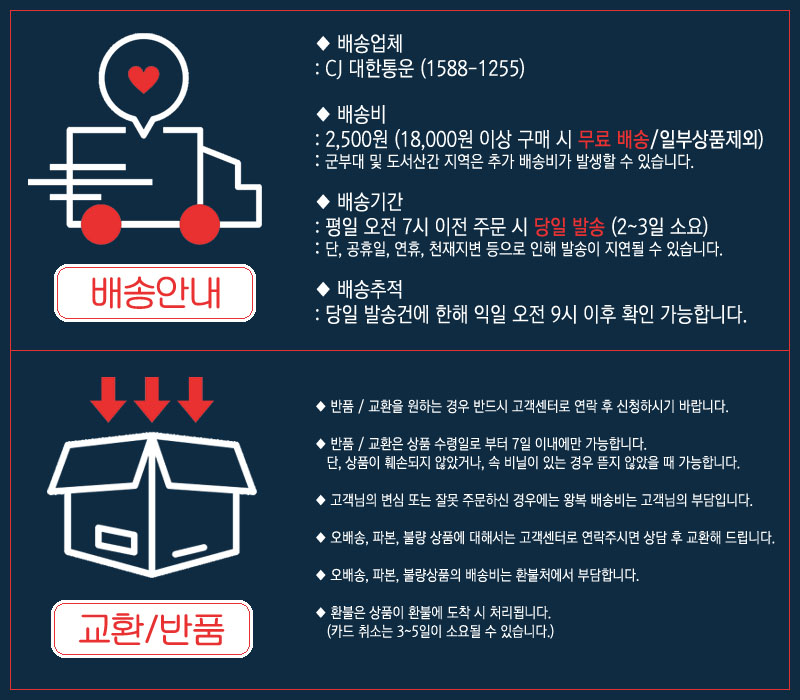PCB Artwork
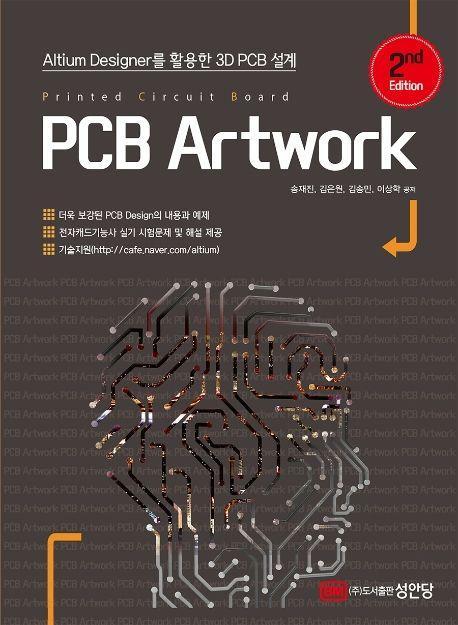
도서명:PCB Artwork
저자/출판사:송재진,김은원,김송민,이상학/성안당
쪽수:480쪽
출판일:2020-06-02
ISBN:9788931556735
목차
Chapter 01 Altium 소개
1. Altium Designer 소개
2. Altium Designer 기능
3. Design Explorer(DXP) 창 알아보기
4. System 메뉴 설정하기 [환경 설정]
Chapter 02 Schematic(I)
1. Introduction to Schematic Capture [회로작업 순서도]
2. Creating a New Project [새로운 작업 시작]
3. Creating a New Schematic Sheet [회로도 작성]
4. Setting the Schematic Options [회로 환경 설정]
5. Drawing the schematic [회로도 작성하기]
6. 회로 라이브러리 등록 및 찾기
7. Placing the Components on Your Schematic [회로부품 배치하기]
8. 회로도에서 라이브러리 추출하기
9. Annotate [부품번호 자동넣기]
10. Wiring Tool 설명
11. 회로도 상에서 사용한 Library 변경 방법
12. Setting up Project Options [회로 오류검사 설정하기]
13. Compiling the Project [회로 오류 검사하기]
14. Simulating the Design [회로 시뮬레이션]
Chapter 03 PCB_DESGN(I)
1. Creating a new PCB document [보드 만들기]
2. 화면 동시(분할) 보기
3. Updating the PCB [Netlist 가져오기]
4. PCB 보드의 Grid 설정 및 Layer 설정
5. PCB 환경 설정
6. Layer 설정 및 기구 Layer 설정
7. Design Rules 설정
8. Changing a Footprint [부품 변경]
9. 부품 배치 방법
10. ToolBar 설명
11. Automatically Routing the Board [자동배선]
12. Design Rule Check [PCB 오류검사]
13. 일괄 PCB 가공, 조립 데이터 생성 [Output Job File]
14. 메뉴얼 PCB 가공, 조립 데이터 생성
15. Gerber/NC Data 출력 및 확인하기
Chapter 04 라이브러리
01 관리용 라이브러리 제작
1. 관리용 라이브러리 작성 방법
2. 회로도 심벌 작성 방법
3. PCB Library 작성 방법
02 배포용 라이브러리 제작
1. Integrated Library 작성 방법
2. Adding Source Library to the Library Package [회로부품 등록]
3. Adding Models as Source Libraries [PCB 부품 등록]
4. Setting the Pathname to Model Libraries and Files [FootPrint 열기]
5. Compiling the Integrated Library [라이브러리 오류검사]
Chapter 05 Schematic(II)
01 여러 개체 한꺼번에 바꾸기
02 Parameter Manager 부품정보 일괄 바꾸기
03 Footprint Manager PCB부품 일괄 바꾸기
1. Footprint Manager 실행
2. Footprint 수정 확인 작업
04 계층도면 연결성 알아보기
1. Net Identifiers and Scope
2. Net Ldentifiers
3. Reference for Net Identifiers
4. Hierarchical Block 작성 방법
5. Connectivity Examples
05 Netlist를 이용한 PCB 설계 - OrCad 활용하기
1. OR-CAD Netlist Import
2. Orcad DSN 파일 변환 시 점 지우는 방법
3. Orcad DSN 파일 변환
06 Schematic 추가 기능
1. Smart Paste [스마트 붙여넣기]
2. Break Wire [배선 사이 절삭]
3. Increment Component Part Number [Gate 부품 파트 변경]
4. Find Similar Objects [유사객체 찾기]
5. 회로도에서 라이브러리 추출하기
6. Differential Pair [차동배선 설정]
7. PCB Layout
8. Blanket
9. Net Class
10. Show Physical Differences [문서 비교하기]
11. Bill of Material [부품 정보 작성]
12. Add Port References Document [Port 정보 생성, 정보 작성]
13. 회로도에서 PCB Footprint 바꾸기
14. 회로도에서 부품번호 자동 넣기
15. Board Level Annotate
16. Cross Probe
07 단축키 및 아이콘 바꾸기
1. 툴바에 명령 추가하기
2. 메인 메뉴에 아이템을 추가하거나 마우스 우측 메뉴
3. 새 메뉴, 툴바나 단축키 메뉴 생성
Chapter 06 PCB_DESIGN(II)
01 Power Plane 작업
1. Power Plane 4층, 6층... 다층 설계 방법
2. Net 색상 변경
3. Plane 분할하기
02 Design Rules 설정법
1. Electrical Rules
2. Routing Rules
3. SMT Rules
4. Mask Rules
5. Plane Rules
6. Manufacturing Rules
7. High Speed Rule
8. Placement Rules
Chapter 07 실무설계
01 실무설계 -Multi Channel을 이용한 제어회로-
1. 회로도 작성
2. PCB Design 설계
3. Acrobat 문서 만들기 [PDF 파일 생성]
4. 전체 Project 백업하기
부록
- 전자캐드기능사 실기 문제풀이
- 국가기술자격검정 실기시험문제